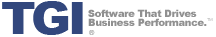TGI’s Enterprise 21 ERP software features a built-in Workbench Designer that allows end users to design their own inquiry screens, graphical reports, and productivity gauges without any programming knowledge and without any modification to the application’s source code. These screens can be added to the Enterprise 21 menu structure and shared with other users throughout the organization with appropriate security privileges. Given the fact that virtually any data field in Enterprise 21 can be added to a workbench, the Workbench Designer has literally hundreds of applications for use in sales, marketing, customer service, manufacturing, shipping, receiving, finance and accounting, warehousing, and procurement. Read More…
In a recent conversation with a seafood distributor looking to migrate from their existing legacy system to a fully-integrated food distribution software system, the company’s GM informed me that they are subject to U.S. Department of Transportation (USDOT) audits. The GM told me that each time they are audited by the USDOT, she has to compile data from a variety of systems into a consolidated Excel spreadsheet. From start to finish, her process of retrieving and consolidating the data the USDOT wanted to see would last some two to three weeks, as she had to take the time to find the data in their existing system and a series of unorganized Excel documents. I then asked her what specific information the USDOT auditors wanted to see in her reports. According to the GM, the USDOT wanted to be able to see the country of origin of their products, when they received the product, what entity specifically supplied the product(s), the lot numbers assigned to the products upon their receipt, when the products were shipped to the distributor’s customers, the customers who were shipped the product, the method of shipment that was used for each customer order, and the freight carrier that was used for each customer order over a specific range of dates. She then asked, “Is this something Enterprise 21 can do?” My response – “Let’s build a workbench!”
By building a workbench, the seafood distributor can retrieve the data required by USDOT auditors with relative ease and efficiency. The GM’s formerly tedious process of retrieving information for USDOT audits would be reduced from two to three weeks to a matter of minutes. Furthermore, the GM would be able to export the data retrieved in her workbench directly to an Excel spreadsheet to then pass along to the auditors in their preferred data format.
While using Enterprise 21’s Workbench Designer for USDOT audits is just one example, workbenches have literally hundreds (if not thousands) of applicable uses for system users in any department of an organization.