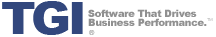One of the biggest roadblocks for small businesses that are ready to make the jump from their existing software systems to a fully-integrated small business ERP solution is cost. When it comes to purchasing an ERP software system, all businesses, regardless of size, should examine both the upfront first-year costs associated with purchasing an ERP solution and the potential long-term costs associated with the ERP system, such as customer support and software upgrades. At TGI, there are three things we are doing to make purchasing Enterprise 21 ERP more affordable for small businesses that are ready for an ERP system. Read More…
1. Free Data Migration for Small Businesses that Purchase Enterprise 21 ERP. For 2011, TGI is offering free ERP data migration services to businesses that purchase Enterprise 21 ERP, and currently use a number of small business software packages. We’ve developed a series of mapping files that allow us to export data out of these systems and load the data into Enterprise 21 in a timely, efficient manner. Given that data migration is perhaps one of the most time-consuming, tedious tasks performed during the ERP implementation process, TGI’s free data migration services can save small businesses both time and money, resulting in faster, more cost-effective implementation projects.
2. Interest-Free Payment Plans. TGI offers every small business that purchases Enterprise 21 ERP flexible, interest-free monthly payment plans for software licenses. As opposed to giving the ERP vendor 50% of the total software license cost upfront, in the form of a down payment, and another 50% of the total software license cost thirty days later, TGI allows small businesses to purchase Enterprise 21 software licenses with twelve, equal monthly payments, minimizing the disruption to the organization’s cash flow and monthly budget constraints.
3. One Year of Free Maintenance and a NO Maintenance Fee Increase Guarantee. For every business that purchases Enterprise 21 ERP, TGI offers one year of free maintenance from the date of initial software installation. Given that an ERP implementation may take anywhere between three and nine months to complete, we believe it is inappropriate for ERP vendors to charge their customers maintenance fees during the first year of software ownership. For each subsequent year following the first year, TGI guarantees, in contract writing, that we will never increase our customers’ annual maintenance fees. This guarantee provides our customers with the peace of mind in knowing they will not be subjected to unforeseen maintenance fee increases and escalating yearly software expenditures. Click here to learn more about TGI’s No Maintenance Fee Increase Guarantee.