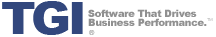The great majority of companies with whom we work perform their own software evaluations without the assistance of an independent consultant. While independent consultants bring a variety of benefits to the table during the ERP selection process, a key element that strong consultants offer which is commonly missing when companies perform their own enterprise software evaluations is an onsite scripted software demonstration. Read More…
The Importance of Scripted Software Demonstrations
So, what exactly is a scripted software demonstration? A scripted software demonstration is one in which the company has documented a series of its key business processes that it wants to see all potential ERP vendors demonstrate in a consistent manner.
While the scripted demo would generally touch all functional areas of the business, the most important areas of focus would fall into three main areas:
- Customer-facing (i.e., quote to cash, customer service, customer self-service)
- Operational (i.e., demand to pay on the procurement side, inventory management and warehouse operations, manufacturing planning and execution)
- Compliance and control (i.e., financial management and reporting, lot traceability, quality management, industry compliance)
Sample Data
In addition to the script which describes the specific processes, good scripted software demonstrations will also include sample data and instructions that tie to specific processes to be reviewed during the demo. The sample data should be sufficient while not excessive – 2-3 customers, 2-3 suppliers, 2-3 purchased items, 2-3 manufactured items with associated bills of material or formulations and routings, and sample customer pricing scenarios.
Some companies with whom we’ve worked performing evaluations have merely dumped complete sets of data from their existing legacy database of products, customers, vendors, pricing, etc. In these cases, vendors will cherry pick the data yielding inconsistencies as to which processes show which data or even how much of the data is used, if any.
ERP Scorecards
The script should also have an accompanying ERP scorecard which will be used by the software selection team members to score each of the processes on two scales – one that defines whether or not the vendor showed the specific process performed by the software, and the second defining how easily the process accomplished the desired task. There should also be an explicit scoring scale (i.e. 1, 3, or 5) where exact wording is associated with each of the scores and communicated to all participants during the scripted demo process. That way, there is an attempt to make the scoring processes as homogeneous as possible and allows for a true “apples to apples” comparison.
The facilitator of the demo, usually the internal project leader of the selection process, needs to be sure to nudge the participants to score the process in real time. To use a sports analogy, there are a lot of people who keep score of the top of the first inning of a baseball game, become distracted or bored, and stop. There are very few who keep score of the entire game. Make sure your participants score each process of the demonstration as it occurs.
Scorecard Evaluation & the Software Selection Process
Once a given section of the demo is completed, the finalized scorecards should be collected immediately to help minimize the risk of a misplaced scorecard. When the demonstration as a whole is completed, the scores should be compiled for each software vendor and added to a summary for all of the demonstrations.
Without a scripted demo, many software evaluations become a “beauty contest” where people make decisions strictly on which solution looked the best, or they become a “show and tell” exercise in which the vendor performing the software demonstration merely shows their respective system’s strong points rather than touching on all critical requirements for the business. To avoid falling into this trap, the selection team should make every attempt to dig under the covers and make software vendors show them real transactions being performed in their systems with the sample data provided rather than just showing sample screens with pre-populated data which may or may not work in a production environment.
By following these practices, a scripted software demonstration should yield a quantitative measure as to which manufacturing or distribution software solution would best align with the key business processes and would be easiest to use by a given company. This will help the team narrow down the field to a preferred solution so it can move into a final due diligence process with that vendor. For additional information about the overall ERP software evaluation process including more detail about scripted software demonstrations and a sample scripted software demonstration template, please review TGI’s free ERP Software Selection Tool Kit.