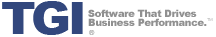During the ERP selection process, wholesale distribution companies tend to focus heavily on the software system’s ability to process a wide variety of transactions and their associated accounting entries. Selection teams also focus on how various software solutions can help their organizations achieve greater operational efficiencies in order entry, customer service, inventory management, and warehouse management. Sophisticated ERP systems can allow wholesale distributors to streamline operations and improve overall organizational process efficiencies while simultaneously reducing overhead expenses. Unlike the order entry, customer service, inventory, and warehousing departments, however, the accounting department is frequently overlooked during the software selection process as a source for improved personnel productivity and greater departmental operating efficiency. An ERP accounting software solution that can allow the organization’s accounts payable department to operate in a completely paperless environment, on the other hand, can provide significant benefits to the distributor in the form of personnel time-savings, reduced overhead expenses, and decreased document retrieval time for situations in which a given invoice from a particular vendor is needed. In Enterprise 21 7.1, wholesale distributors can leverage paperless accounts payable functionality to achieve such benefits. Read More…
So, how does the paperless AP process work, and what is required to get started? First, the organization needs a document scanner for scanning invoices. Secondly, the organization needs adequate electronic storage space to store the digitized images of the scanned invoices. Assuming you have Enterprise 21, a scanner, and sufficient disk space, you’re ready to operate your accounts payable department in a paperless environment.
How it works. When the AP department receives an invoice from a given vendor or supplier, the invoice is scanned, an image of the invoice (usually a PDF) is generated and stored on the organization’s computer, and the associated purchase order document numbers are recorded. Enterprise 21 then automatically assigns a document number, creates an open AP matching record, and chooses the lowest value of the invoiced/received amounts to pay. A person in the AP department would then review the batch entries, view the invoices online as needed, make any necessary corrections to the batch entries, flag the purchase order(s) as complete where applicable, and commit the batch to be processed. From there, it’s business as usual for the AP department. This process enables wholesale distributors’ AP personnel to perform their daily tasks in a more timely, effective manner, eliminates the need for thousands of paper invoices to be filed and stored, reduces overhead expenses in the form of paper, filing cabinets, and storage space, and allows the AP department to retrieve any given invoice quickly and easily.
Paperless AP is just one of the exciting new features in Enterprise 21 7.1. Questions? Email us at info@tgiltd.com.