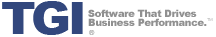Who is your worst customer? If you are like most wholesale distributors and were to ask this of your inside sales team, they could probably tell you without blinking an eye. “It’s ‘Fred’ – he’s always complaining and griping. He just never seems satisfied.” However, from a management team perspective, ‘Fred’ is a great customer. He places consistent orders with you at a strong profit margin. Read More…
Does the following scenario sound familiar? You and your sales team are having a monthly sales meeting. It’s the middle of the month, and you’re reviewing the sales results for the prior month.
You look at the results and there’s one of your biggest customers – The ABC Company, who typically does $250,000 sales per month – showing last month’s revenue at $30,000. You wonder what has happened to The ABC Company’s business. It could be that The ABC Company’s business is slow; however, with this dramatic reduction in order activity, it is quite possible that one of your biggest customers may have gotten sufficiently annoyed with you that they quietly took their business and went elsewhere.
So, is there a way for wholesale distribution software to programmatically help prevent this from happening? With TGI’s Enterprise 21 ERP software, the answer is absolutely!
Using Enterprise 21’s fully-integrated customer relationship management functionality, a customer order frequency value can be established for each customer. Let’s say in this example, the order frequency for The ABC Company is set to 10 days. Should we not receive an order from The ABC Company by the evening of the 10th day from their previous order, the Enterprise 21 system will automatically generate an alert notification to the parties you’ve specified in the system – the sales rep, the CSR, the inside sales rep, etc. – alerting them that this customer has not ordered within normal order frequency and that a follow up call needs to be made to them.
By proactively contacting this customer, you should hear one of three things from The ABC Company:
- We have been consuming your product at a slower than usual pace. We’ll be placing an additional order with you in the next couple of days.
- We got busy and forgot to place our order. You really saved us from getting too low on the stock of your products. Let’s place an order right now. We really appreciate you looking out for us.
- We were really displeased with how your company handled (fill in the blank) and we have been considering taking our business elsewhere.
In all of these cases, you have the opportunity to positively impact this customer’s satisfaction with your business. Assuming you have effective problem resolution in place (a topic we’ll address another day – for now, see Service Management), numerous studies have shown that you can achieve higher customer satisfaction levels by resolving customer issues than with those customers who have never experienced any issues with you.
Order frequencies can also be set at a customer-product level, where, for example, some products or classes of products are ordered by a given customer every 10 days while other products or product classes are ordered every 30 days.
So, let’s rewind and go back to the monthly sales meeting. In this case, The ABC Company has monthly revenue of $240,000 for the month. When asked why their revenue had fallen off for the previous month, the sales rep can describe the issue that had occurred, how it was resolved, and the customer’s satisfaction with that resolution. This is a far better scenario than the meeting where The ABC Company’s revenue was $30,000 for the prior month, may be $0 for the following month, and the assigned sales rep is looking for a new job by the next monthly sales meeting.
Nobody likes negative surprises. And, wholesale distributors running Enterprise 21 will be able to discover and correct customer issues and keep sales revenue high and improve customer satisfaction through the use of Enterprise 21’s CRM software functionality with built-in order frequency features.