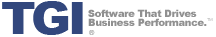Businesses across all industries strive to gain and sustain a competitive advantage in their respective marketplaces. And, this is certainly just as true for wholesale distributors. One of the ways in which wholesale distributors strive to gain a competitive advantage is to deliver value-added services in conjunction with the products they source for their customers. Strong wholesale distribution software must enable distributors to perform and record these activities just as they do purchasing, warehousing, picking, packing, shipping, and invoicing the products they distribute. Read More…
There are a variety of methods by which distributors strive to differentiate themselves to their customer base. Distributors may allow their customers to buy products as a kit, where by a series of items can be specified and ordered via one SKU or item number. Wholesale distribution software like TGI’s Enterprise 21 can enable distributors to sell both predefined kits to their customers and configurable kits where the customer can select those items which are included in the given kit being ordered. Distributors can elect to price these kits to their customers at the parent kit SKU level or by a combination of prices for those items making up the kit. The latter method is especially good for configurable kits. Furthermore, distributors may elect to perform kitting via simple picking operations or as a work order-based process when they desire to capture the costs associated with their kitting operations.
Another value-added service which distributors commonly perform is repacking. In this case, distributors may buy a given product in bulk quantities and repack it into smaller quantities for their customers to purchase. As was the case with kitting operations, some distributors will elect to capture the labor costs associated with these operations while others would not.
For wholesale distribution software that includes strong manufacturing functionality, distributors can perform assembly or light manufacturing operations. In these cases, the system’s traditional manufacturing bill of materials and routings (or bill of operations) can be used to define and execute the series of operations and associated components being consumed in assembly or manufacturing. As was true above with the kitting operations being performed via work orders, wholesale distributors can capture the associated costs of these operations. The actual material, labor, and overhead consumed at each point in the routing can be recorded with the associated costs rolled up across the various operations to produce an overall product cost in the system. Alternatively, the distributor may elect to record material, labor, and overhead at a standard rate of consumption via a simple backflushing method. Furthermore, distributors can elect to reflect product costs via their preferred costing methods including actual LIFO, actual FIFO, standard, or average.
In addition, distributors may have outside, third-party companies perform outsourced operations on their behalf. Strong wholesale distribution software will enable the distributors to source the components to be consumed for the outside processor, purchase and track the shipment of these components to the third-party, cut purchase orders for the performance of the outside operation’s services, receive the completed products back from the third-party, and pay the respective vendors for their products and services. Taking advantage of the manufacturing functionality within a strong wholesale distribution system, the material, labor, and overhead associated with the outside operations can be recorded just as it would be if the assembly or manufacturing were performed in-house by the distributor. These outside operations can also be daisy-chained in a manner that one third-party may receive certain components and perform specific operations, then ship the subassemblies to another third-party for secondary processing, and so forth, until the finished product is either delivered to the distributor or direct-shipped by the last third-party in the chain to the distributor’s customer.
Wholesale distributors may also elect to place consignment inventory at a customer location. In this case, the inventory is owned by the distributor until the customer consumes the given inventory. Strong wholesale distribution software will enable the distributors to place and manage the inventory at the customer location, receive the appropriate signal that the inventory has been consumed, trigger the appropriate customer invoice processing, and manage the level of consigned inventory based on the preferred replenishment methodology for that inventory at that customer location. Consignment inventory can also be used with third-party operations for managing component inventory until it is consumed in production runs.
Through leveraging strong wholesale distribution systems like TGI’s Enterprise 21, wholesale distributors can gain and maintain a strong competitive advantage in their industries by delivering value-added services to their customers.